New Year, New Look for SmartVault
If you’ve accessed your SmartVault as of late you may have noticed it looks a little… different. But don’t be afraid, we’re always here to help you if you get lost!
When you log into your vault now, below is what you’ll be greeted with:
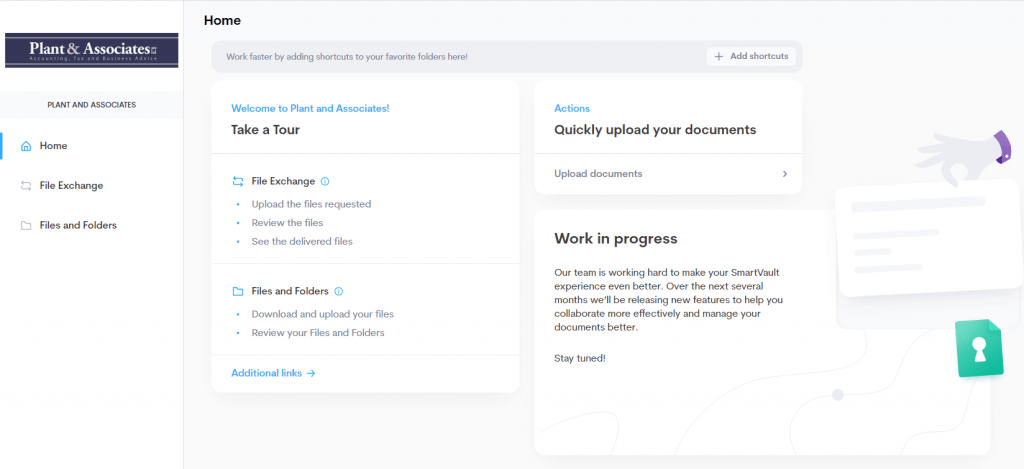
SmartVault have added some features to “Take a Tour”. Any of the links listed under “Take a Tour” will link you to information and FAQ’s about those specific functions.
Everything you need to access your vault is right here on the left of the screen:
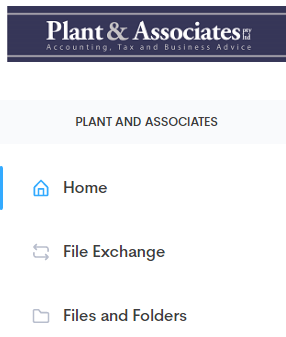
The “File Exchange” isn’t exactly a new feature rather than a shortcut to upload your information. You can also access the File Exchange via the “Quickly Upload your Documents” under “Actions” on the home screen. Once you’re in the File Exchange you’ll see every “Send to Accountant” folder contained in your vault in one place. Don’t stress if you upload information to the wrong folder, we can see exactly where you’ve uploaded your information too.
If you need to access copies of your tax information, “Files and Folders” is the way to go. This path is similar to the old version of the vault. If you click on “Files and Folders” you’ll see our Public Documents folder which contains a wealth of checklists to assist you when putting together your tax information. You’ll also see your personal vault and any other vaults you may have access too.
From here you can select which vault you’d like to access and navigate to the information you need through the TY folders. You can also still access the “Send to Accountant” folders as previous.
When you’re uploading information now, once you’ve dropped your document in the upload screen, you’ll see a pop up notification at the bottom right of your screen to say your document is uploading. Once it’s uploaded the notification will update to let you know it’s uploaded successfully. You’ll hear from Cathie or Jess shortly after to confirm we’ve got your documents – just let us know if you have more information to send through.
As always, if you get stuck please give us a call.


